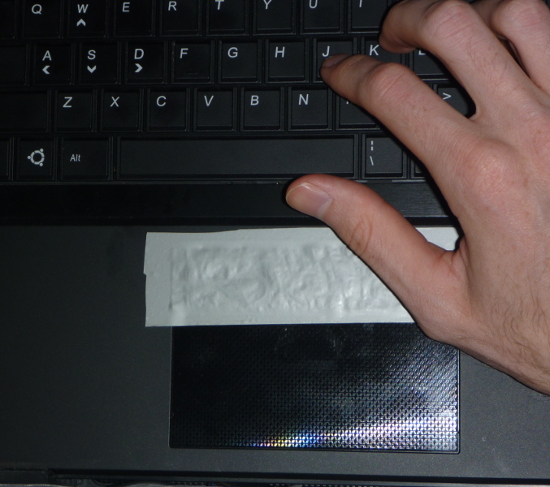How to block the use of part of a touchpad
My laptop has a very generously sized touch pad. Unfortunately, the manufacturers of said laptop were not quite as generous with the usability studies of using such a pad so close to the keyboard. Even more unfortunately, the track pad is also quite sensitive, making it quite a challenge to effectively use the keyboard.
I can just disable the track pad while typing, but there is still a noticeable window between putting my hand on the keyboard and my beginning typing for all sorts of window related shenanigans to take place, thanks to the mighty sensitivity of the touch pad.
A brief search didn't reveal any linux-based (or any software-based for that matter) solution to shrink the effective area of a touch pad, so I took a more direct approach.
My first attempt involved putting some duct tape over the upper portion of the novelty-sized touch pad, but this had no effect. Not too surprising considering how a capacitive touch pad operates. More layers of duct tape, and even cardboard proved no match for the formidable sensor.
I didn't take me long to realise that what I actually needed was something conductive. A small rectangle of aluminium foil under some duct tape, and the touch pad has finally met it's match! I had to disable, and then re-enable the touch pad initially, as it registered the foil as one big "touch", but it seem to be working well now.