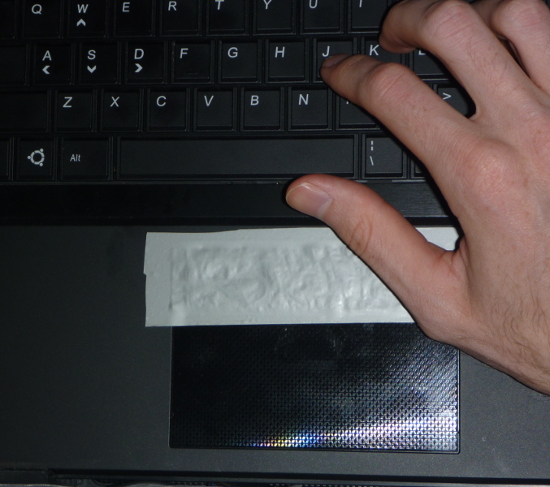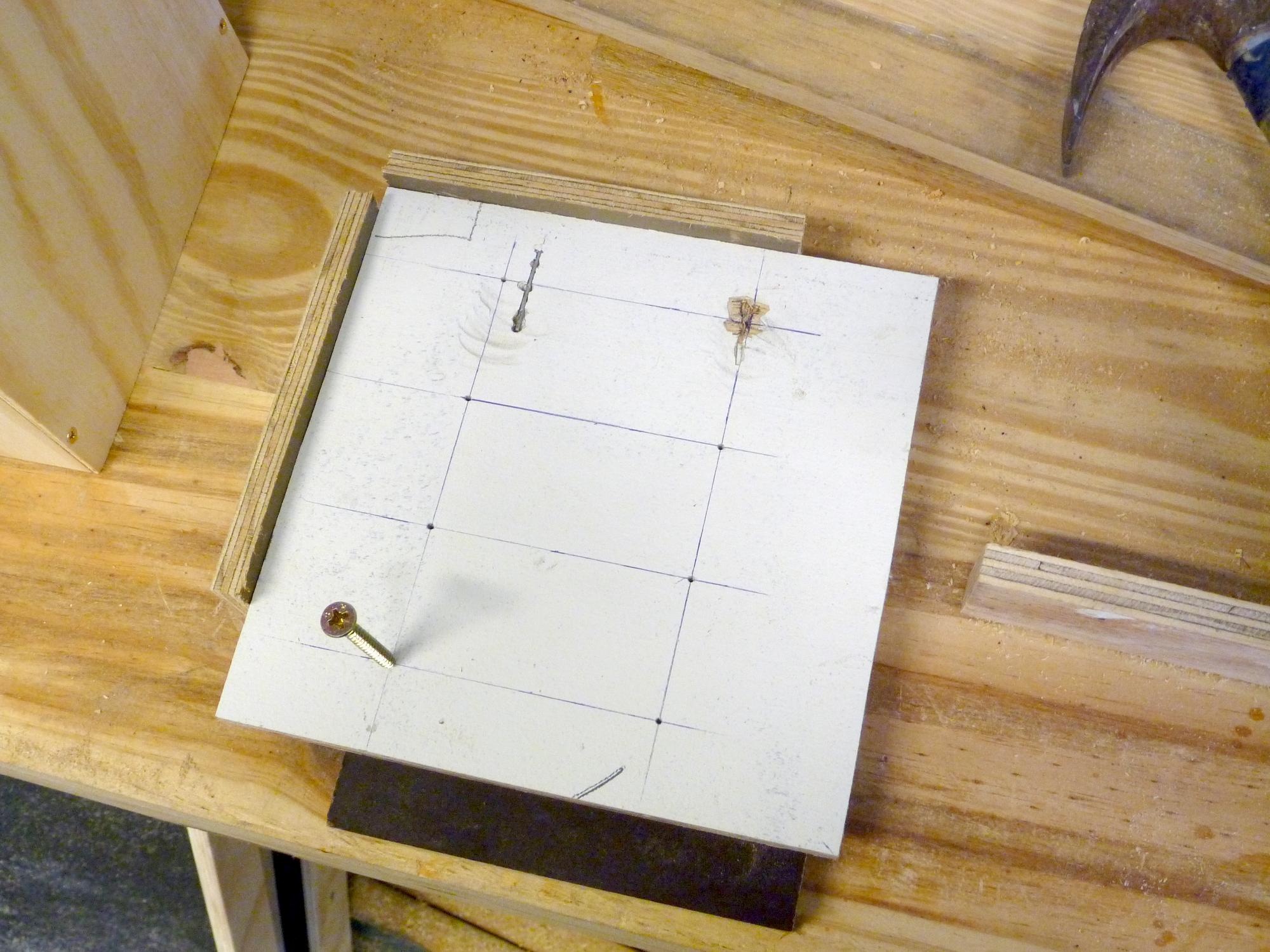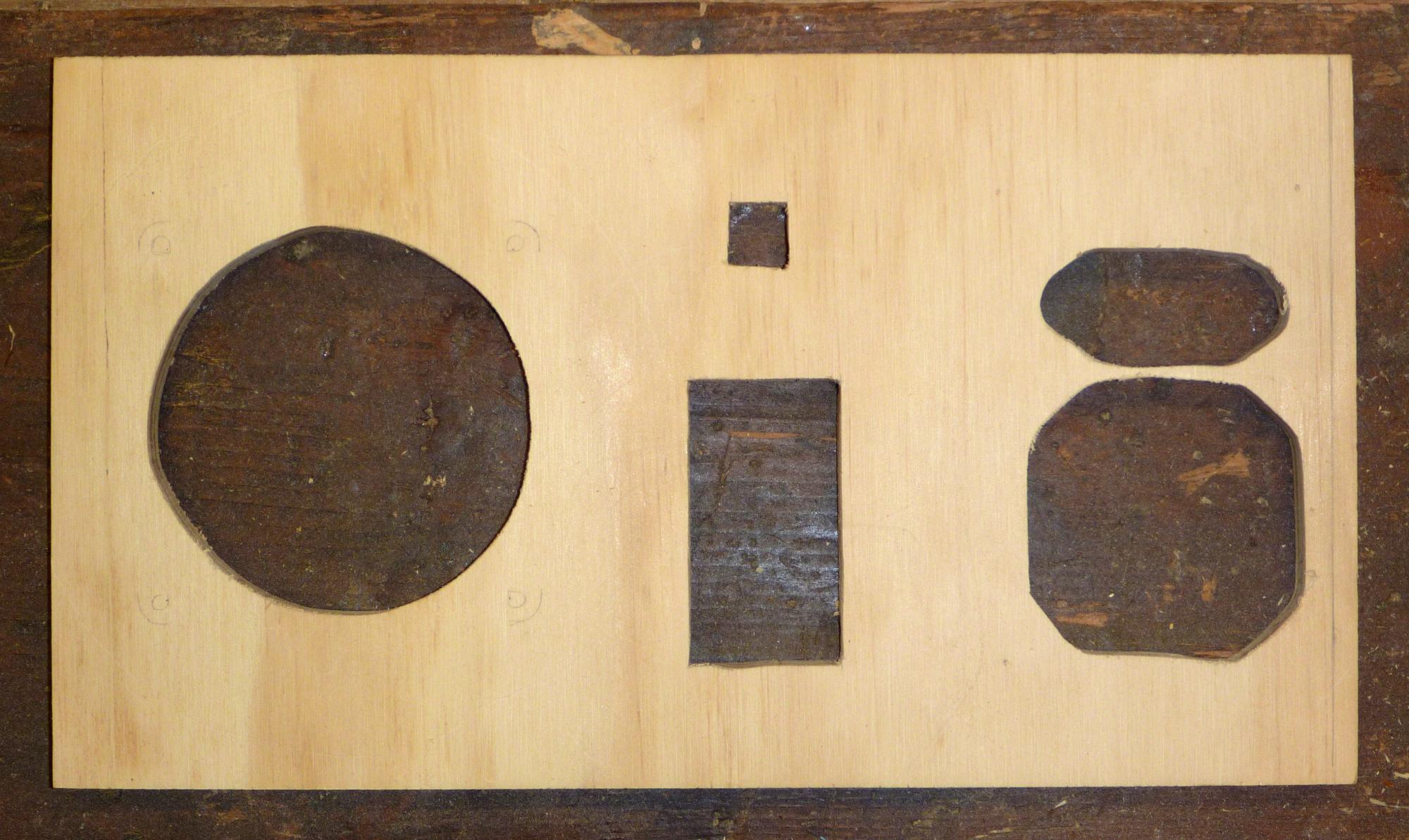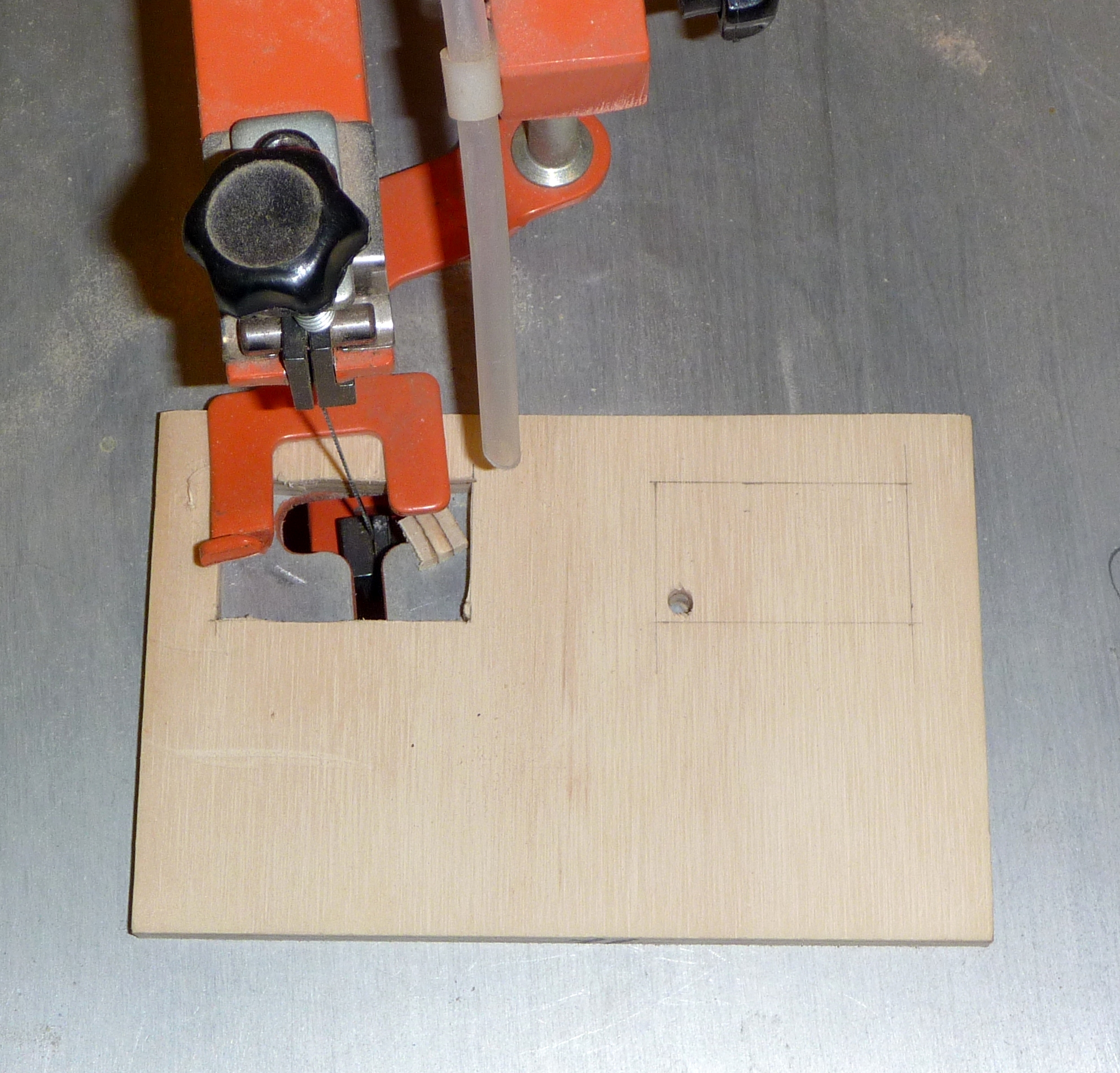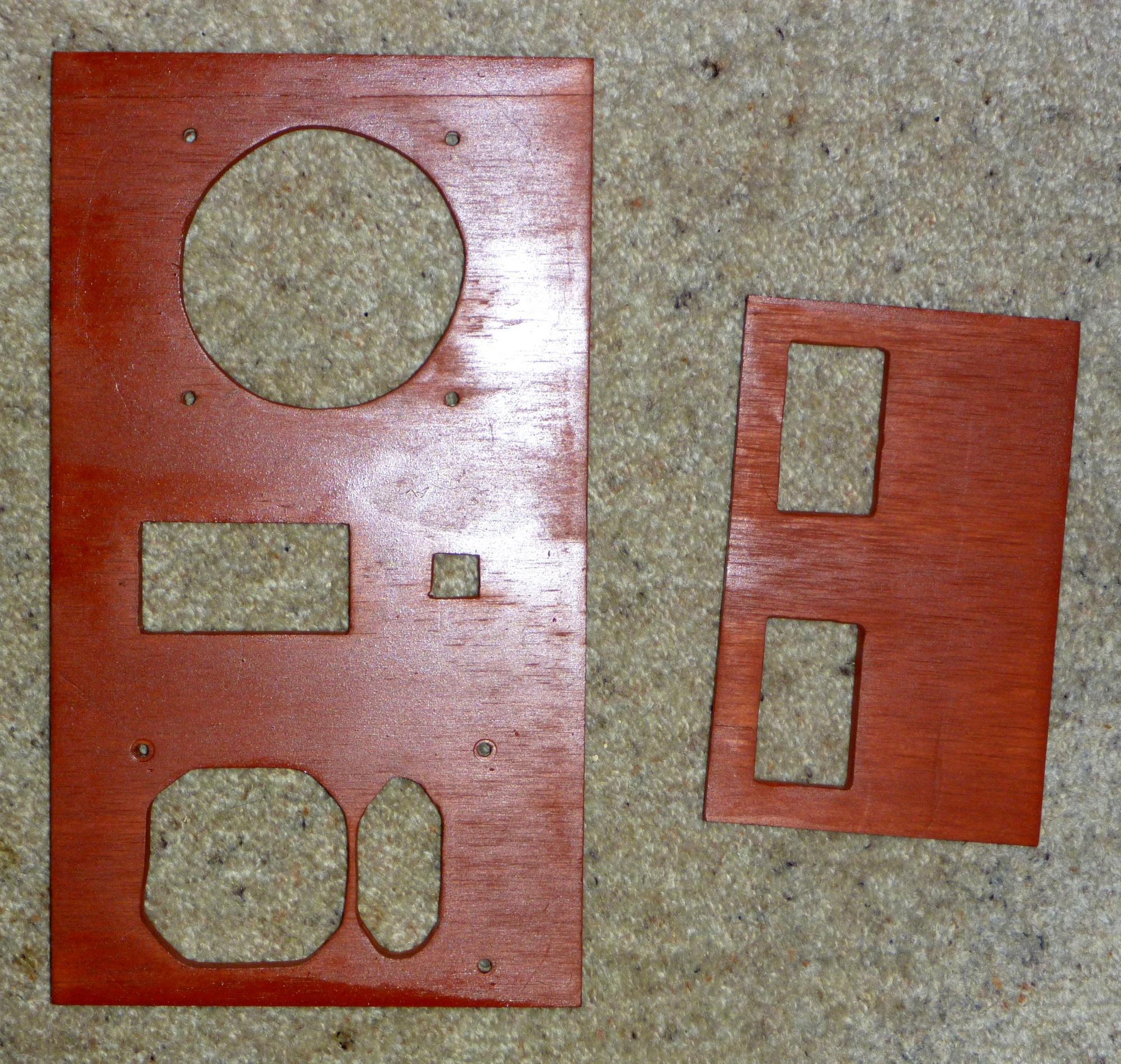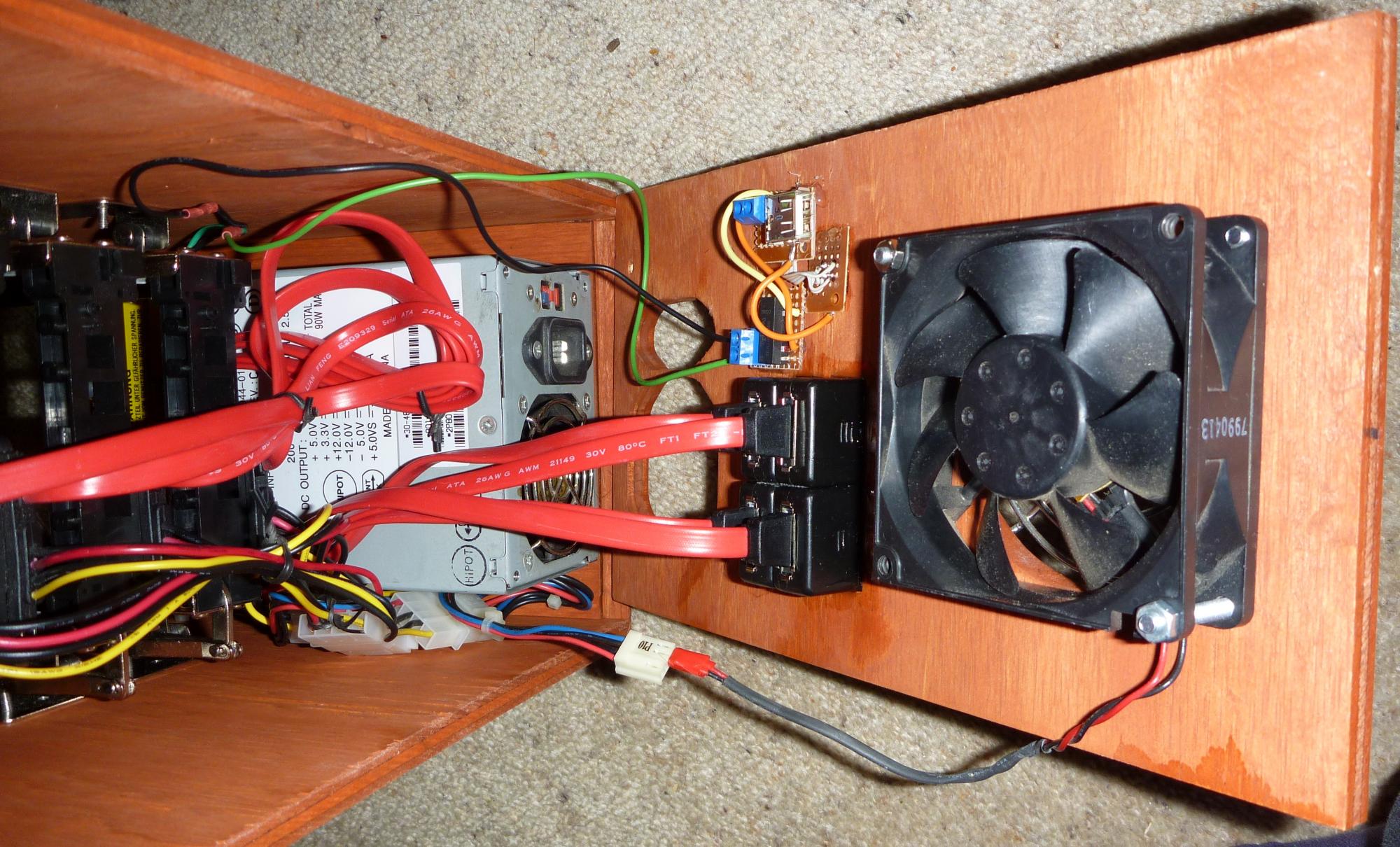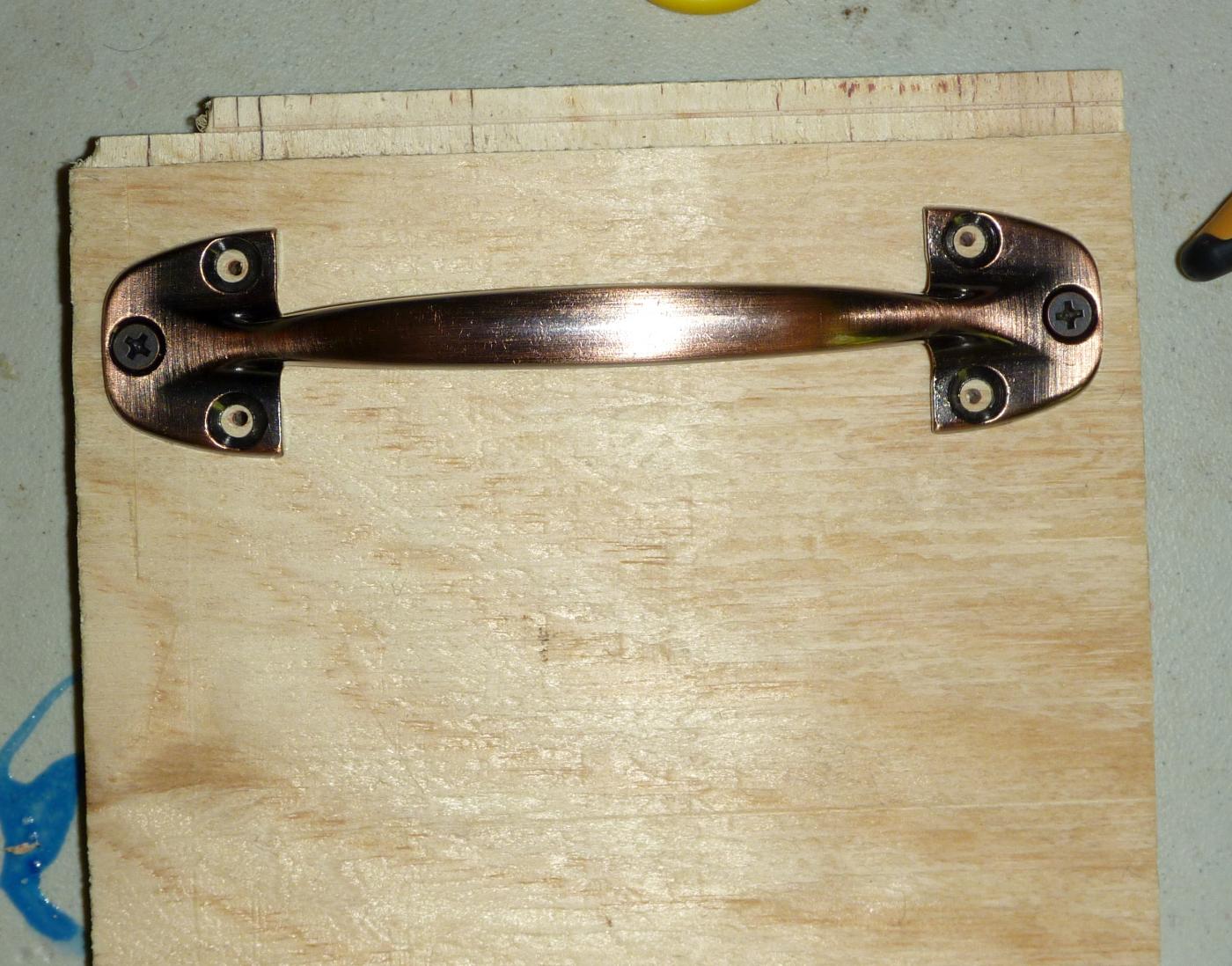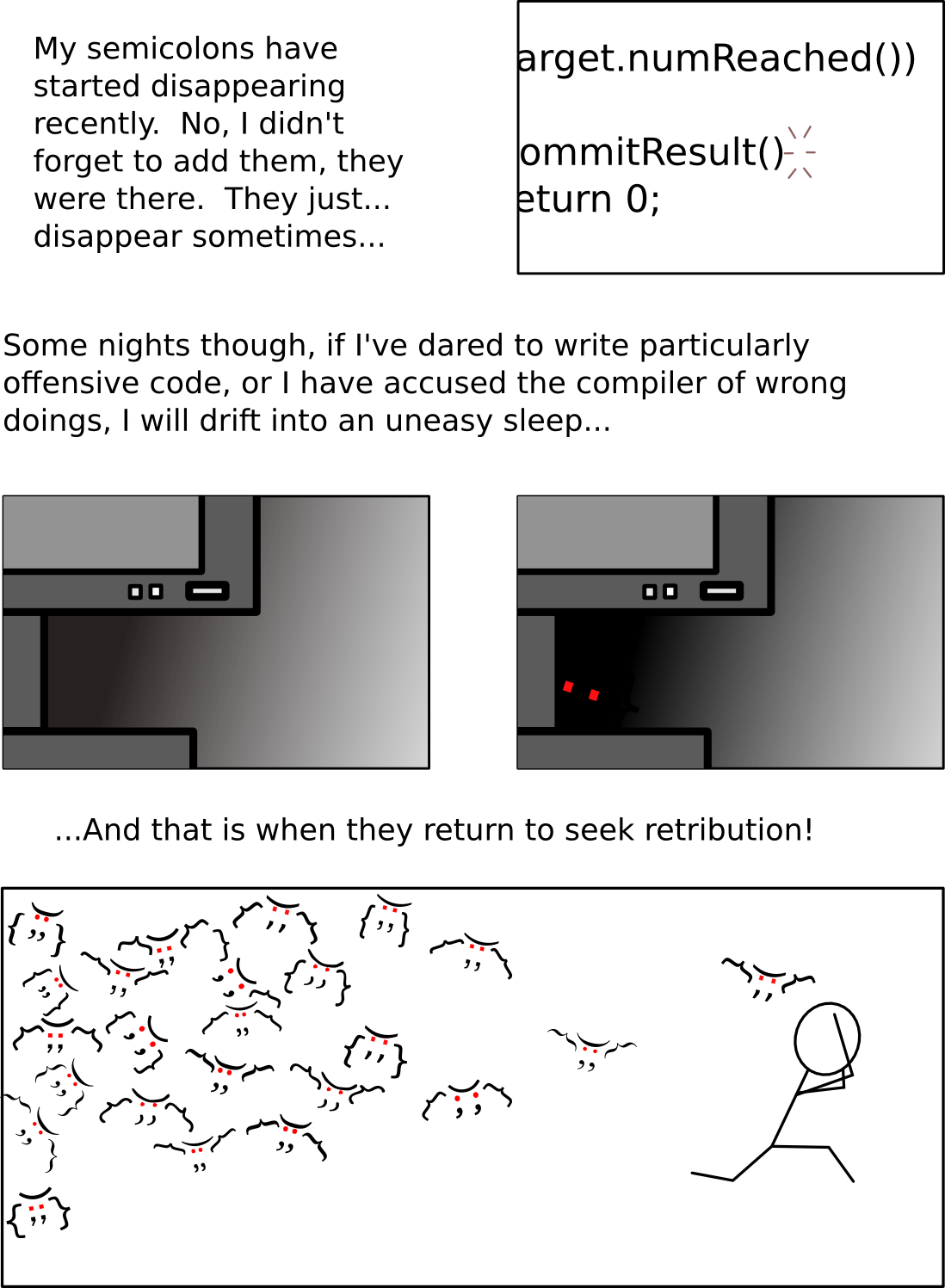The game we made is called "Regan Remembers", where the player plays the part of a detective, who has to interview 3 witnesses who were at the scene of the crime, nearly 40 years ago. The reopening of the case came about, as a new witness, Regan Wesley, apparently suffering from Post Traumatic Stress Syndrome, has recently begun to remember pieces of what had happened on the night of the murder. The original plan was to allow the player to interact with a 3d mind-scape, where events were triggered by asking the interviewee questions while exploring the mind scape.
Each interviewee was to have their own perception, which different camera heights, missing/imagined props based on what each interviewee remembers, and different sections of the environment fading to white when they don't remember anything in that section. The player (detective) was then suppose to "recall" what each witness had described in his/her own mind-scape where the player could then correlate each event, as the witness had described to try and piece together the story of what really happened to the murdered individual.
In hind-sight, it was a pretty ambitious idea. We realised this on the first day, and so we reduced our scope to just showing the 3 perceptions of the last part of the story, with a couple of puzzles derived from the dialogue that the player can interact with at the end of each recount of the witness. In practice, it ended up being a bit unwieldy, since the player has to talk to each witness multiple times to unlock a set of dialogue options that will lead to the end of the game, and we didn't have time to put in enough hint's/cues to tell the player where they should go next. Also, the players move really slowly.
I am quite pleased with the end result, however, given the time frame we had to work with. We had a very complete and immersive environment (Even though there were an additional 2 rooms, and an elevator that didn't have time to put into the game), music, sound effects, as well as the story, which I am quite proud of. We also managed to squeeze in two easter-eggs (but one of them got misplaced when we updated the scene with a new version).
In terms of the actual experience I had, I have to say -- after getting a bit of sleep afterwards -- was overwhelmingly positive. I feel that our team worked really well together, and I didn't once feel any friction between team members. Even as things started to get quite stressful near the end, even though profanity began to rise to obscene levels, friction, surprisingly, did not. Each member of our team naturally gravitated towards their preferred position, with an artist, and programmer (not me) taking the lead in their role, and the rest of us filling in the spaces where we felt our effort would be best spent. When one of us felt like we had bit too much, then we would delegate, and someone else who was able to, would pick up the slack (except near the end. Then we all just watched over Matt's shoulder as he worked (and exclaimed) furiously to squash the worst of the bugs, minutes before the dead-line).
At night, the gates closed at midnight, and opened again at 08:00 the next day. I would estimate that roughly 2 thirds of the participants left for the night, with the rest of us (myself included) left behind to find respite where we could. I had a camping mat in addition to a sleeping bag, so I was able to get some decent rest in an empty room, while everyone else, it seemed, opted to sleep on couches, or the floor when no more couches were available. Even thought the quality of sleep may be somewhat impeded, I still believe that spending the night on site is the best choice, as I was able to stay focused the whole time, and didn't need to waste time travelling, waiting for the gates to open, etc.
The fee for participating was $15, which bought us breakfast -- including egg and bacon sandwiches on Saturday morning -- A reasonably diverse dinner, and -- my personal favourite -- access to an elaborate pyramid of instant noodles.
Overall, a thoroughly enjoyable experience. I look forward to participating in the next game jam.